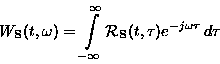 |
(3) |
![[Univ of Cambridge]](Numbering and labelling_files/uniban-s.gif)

![[Dept of Engineering]](Numbering and labelling_files/engban-s.gif)
\nonumber beside the
equation. Equation numbers appear to the right of the maths by default. To make
them appear on the left use the leqno class option (i.e., use
\documentclass[leqno,....]{....}).
Use \label{} to label an equation (or figure, section etc) in
order to reference from elsewhere.
\begin{equation}
W_{\bf S}(t,\omega) = \int\limits_{-\infty}^{\infty} {
{\cal R}_{\bf S}(t,\tau) e^{-j\omega\tau} \,d \tau }
\label{LABELLING}
\end{equation}
Now the following text
refers back to equation \ref{LABELLING}
refers back to equation 3
by number, and
refers back to the equation on page \pageref{LABELLING}
refers back to the equation on page ![[*]](Numbering and labelling_files/cross_ref_motif.gif) .
.
A file will have to be LATEX'ed twice before the references, both forwards and backwards, will be correctly produced.