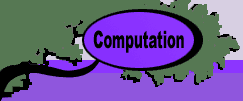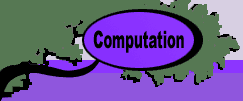A graphical presentation of the cash flow
is obtained by selecting Graph Cash Flow from the menu.
The graph dialog shown below allows the user to select a project
or comparison for which a cash flow table has already been generated.
Buttons are available to show both the Actual cash flow
and the Real cash flow. These terms are meaningful with
respect to a cash flow that involves inflation. When no inflation
is present, only the Actual button is relevant. Clicking
the Real button has no effect in this case.
The scale fields are important as they
determine the size of the graph. In most cases a Time
Scale of 1 will be appropriate. The Cash Scale
should be approximately 1/10 of the absolute value of the
maximum cash flow. E6 has an initial investment of 2000, so
we have chosen the scale of 200.
When the Show Values button
is clicked the values of the individual cash amounts are shown
on the graph.
|