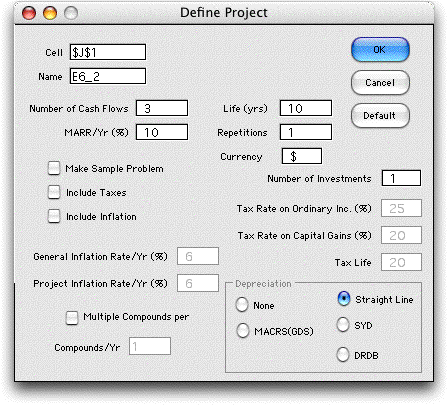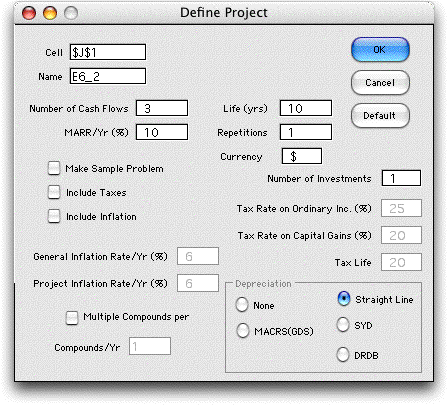| |
The add-in creates a form with
some items filled in. Specify the investment in row 8 as a negative
number. The Salvage is the percentage of the investment
that is returned at the end of the life of the asset (20% =
400/2000). The Start value indicates when the asset
is put into service and the End value indicates the
end of its life.
The return is entered in row 11 as a uniform series with value
600. The first payment time (at the end of year 1) is entered
in the Start cell and the last payment time (at the
end of year 10) is entered in the End cell. The uniform
part of the operating cost is entered in row 12 as a negative
number (-100). The operating cost is increasing by an amount
$50 per year. This is entered as a negative gradient (-50) in
row 13. The Start cell indicates when the first non-zero
payment occurs (2) and the End cell indicates when
the last payment occurs. The Parameter for the gradient
is the periodicity of the payments (1 means that it occurs annually).
All the words and numbers in the white cells can be changed. |
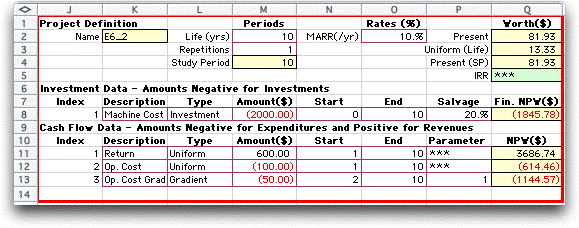
The Results
|
| |
The yellow cells in
column Q are computed by formulas inserted by the add-in. These
are the results of the analysis. Cell Q8 is the present worth
of the investment considering both the amount of the investment
and the salvage. Cells Q11 through Q13 hold the present worths
of the annual cash flow components.
Cell Q2 holds the sum of the investment and cash flow present
worths. The is the net present worth of the project over its
life. Since the value (81.93) is positive, the investment returns
more than 10%, the MARR. This implies that the investment should
be acceptable to the decision maker. A negative value implies
that the project does not return the MARR. Cell Q3 holds the
equivalent net annual worth of the project. It is also positive
because it is proportional to the net present worth. Cell Q4
holds the present worth over the study period. Since the study
period (10) is the same as the life, this is the same as the
present value over the life. |
The Internal Rate of Return (IRR) |
| |
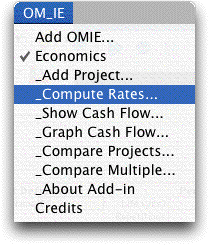 |
The internal rate of return is
the interest rate that makes the net present worth of the project
equal to zero. It is a measure of the profitability of the project.
It is discovered by a binary search procedure. Selecting Compute
Rates presents the dialog below. The project E6_2 is selected
from the Name field.
For some projects there may be more than one solution that
yields a zero net present worth. Different solutions may be
found by specifying the initial guess and range of the search
process. The example is called a simple investment since a single
investment is followed by net revenues in the following years.
This kind of investment has only one solution for the IRR. |
|
| |
The add-in successively
changes the MARR in cell O1 until the IRR is determined. The
rate is placed in cell Q5 on the project definition. It is colored
green to indicate that the number is computed by an algorithm.
If some of the parameters of the project are changed, the yellow
cells will automatically compute new values. The IRR cell will
not change, however, unless the algorithm is run again.
The IRR is 11.13% for the example. The fact that it is greater
than 10%, the MARR means that the project is acceptable. The
IRR will always be greater than the MARR when the project net
present worth is positive. |
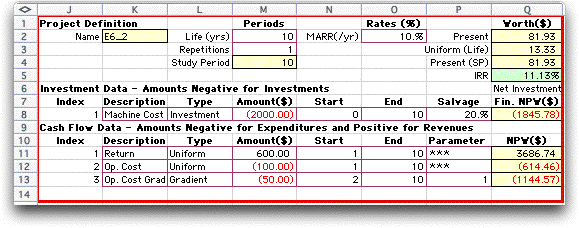
The Cash Flow |
| |
|
For a complicated project with
several cash flow components, it is often difficult to determine
the flow of cash values in the several years of the project
life. For a tabular presentation choose Show Cash Flow
from the menu. In the resulting dialog, choose the project in
the name field. The buttons on the right select the results
to be displayed.
|
|
| |
We have chosen to display
the cash flow in each period and the cumulative values. At the
top of the display is a series of measures that are computed with
the Excel economic functions. Row 17 indicates that this is a
simple investment, implying that the cumulative cash flow has
only one zero crossing. In this event the IRR is unique. The Payback
is the number of periods before the initial investment is
recovered. The MARR is an input value. Row 20 holds the minimum
period index, necessary for some of the computations. The NPW(0)
is the net present worth at time zero. The IRR guess is an input
that will effect the computed value of the IRR if that value is
not unique. Row 23 shows the computed value of the IRR. |
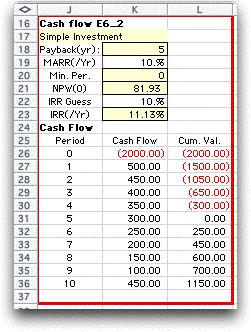
Graph of the Cash Flow
|
| |
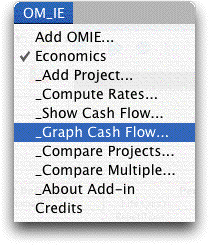 |
It is often instructive to view
a graph of the cash flow. Select Graph Cash Flow from
the menu and select the project name in the dialog. The terms
Actual and Real refer to different evaluations
of the dollar amounts when inflation is considered. With no
inflation, we use Actual to refer to the cash amounts
at each period. The Cash Scale and Time Scale control the size
of the display.
A cash flow table must have already been constructed for a
project to appear on the name list. |
|
| |
The cash flow for the
example is graphed below. Cash amounts at the same time are accumulated
to a single value. For example the 450 appearing at time 10 is
the sum of the salvage value of 400 and the net income of 50. |
|
| |
We have illustrated
the evaluation of a single project when inflation and taxes
are neglected. The form holding the project data may be much
more complex than the simple example presented here. A project
may have several investments occurring at different times and
many annual receipts and disbursements. There is no limit to
the complexity the add-in can handle except the size of the
worksheet and the limitations of the user's computer.
The evaluation of projects with taxes and inflation is more
complex requiring additional data and more difficult computations.
The add-in handles these variations using commands and dialog
boxes similar to those illustrated on this page.
|