LaTeX prosper stylese.g., \documentclass[alcatel,pdf,colorBG,slideColor]{prosper} |
|---|
| The prosper package comes with
several choices of style. (PostScript hackers can edit their own, but it is not made easy.) Below is a sample page in each of the styles: 1. alcatel, 2. alienglow, 3. autumn, 4. azure,, 5. blends, 6. contemporain, 7. darkblue, 8. default, 9. eliz, 10. frames, 11. gyom,, 12. lignesbleues, 13. nuancegris, 14. pascal,, 15. rico, 16. troispoints, 17. talk,, 18. HeilHazel, 19. bruce, 20. your own. |
| 1. alcatel | 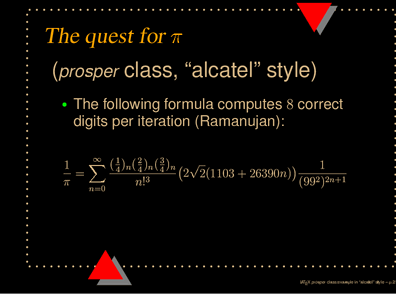
|
|---|
| 2. alienglow | 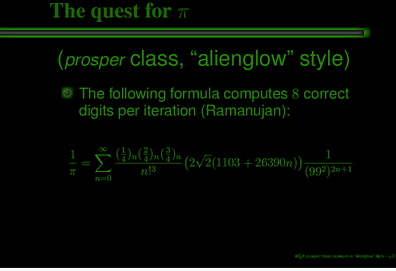
|
|---|
| 3. autumn | 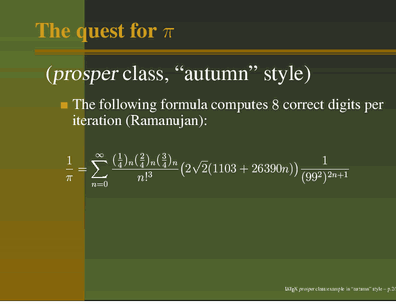
|
|---|
| 4. azure | 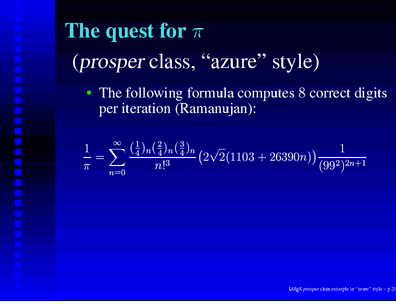
|
|---|
| 5. blends | 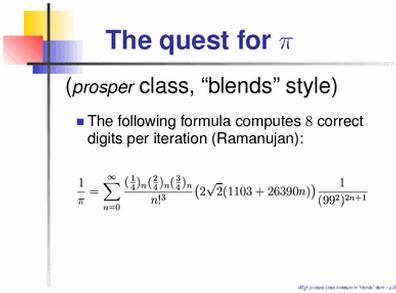
|
|---|
| 6. contemporain | 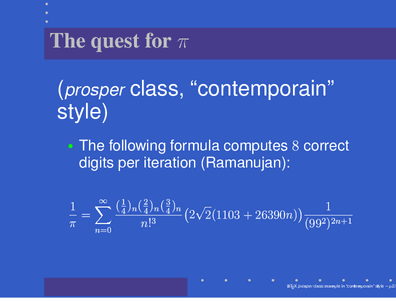
|
|---|
| 7. darkblue | 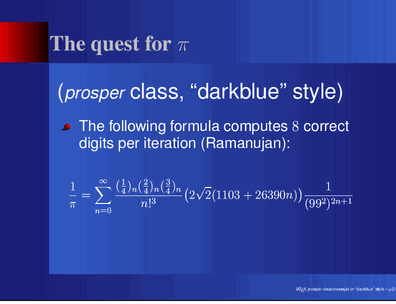
|
|---|
| 8. default
(i.e., naming no style) |
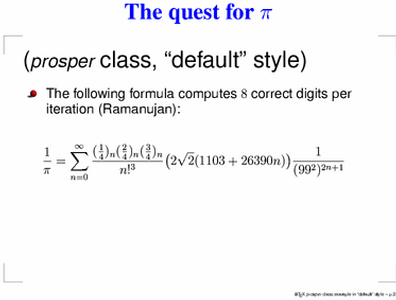
|
|---|
| 9. eliz | 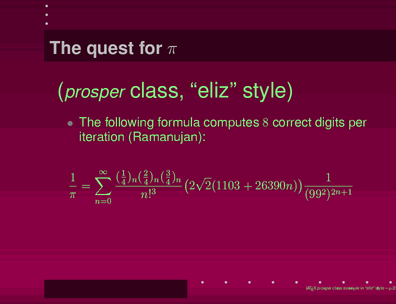
|
|---|
| 10. frames | 
|
|---|
| 11. gyom | 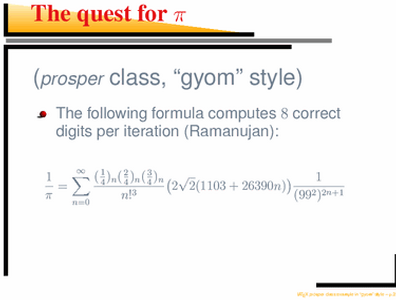
|
|---|
| 12. lignesbleues | 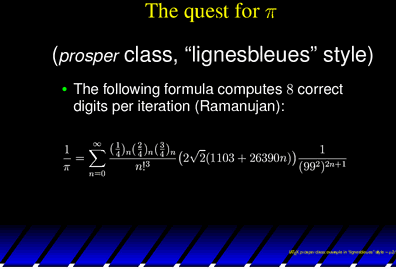
|
|---|
| 13. nuancegris | 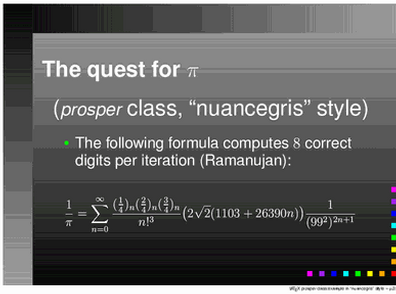
|
|---|
| 14. pascal | 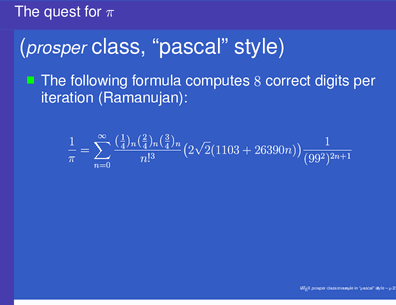
|
|---|
| 15. rico | 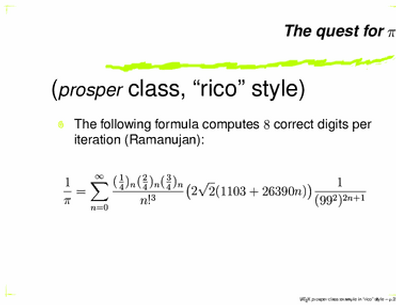
|
|---|
| 16. troispoints | 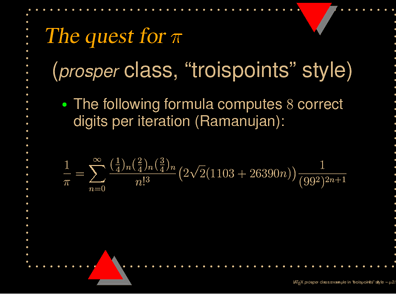
|
|---|
| 17. talk | 
|
|---|
| 18. HeilHazel | 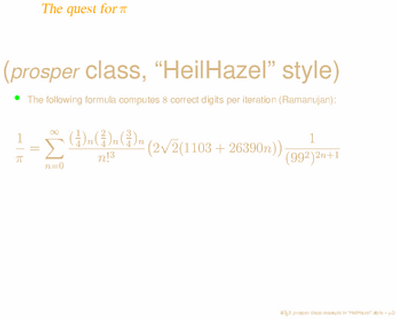
|
|---|
| 19. bruce
simplified definitions, many colors |
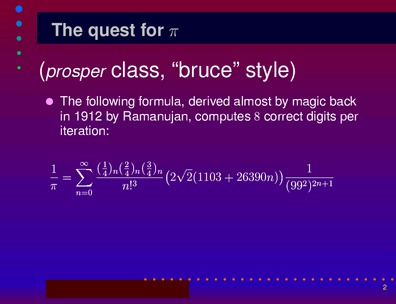
|
|---|
| 20. Your own PPR style
You can edit any of the above styles to create your own style -- colors, ornaments, font and margins. Each of the above styles is defined in a file named ``PPRxxx.sty'', e.g., PPRalcatel.sty, PPRalienglow.sty, etc. These files are located somewhere in directory /usr/local/tex/texmf/tex/latex/prosper. Copy one of these PPR*.sty files to your own directory, rename it (e.g., PPRjoecool.sty), and edit it as you wish. Use that name as the style option in your LaTeX file, e.g., \documentclass[joecool]{prosper}. |