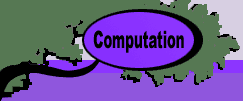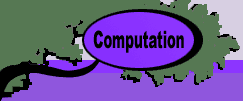Functions used by Moving Averages
The functions refer to two named cells at the top of the display.
The length of the moving average is stored in cell D4 with the
name MA_MA1. The forecast interval is stored in cell E4 with
the name MA_MA_t1. The prefix to the names is the name of the
forecast. The figure below shows the function references used
on the worksheet. The functions are described under the figure.
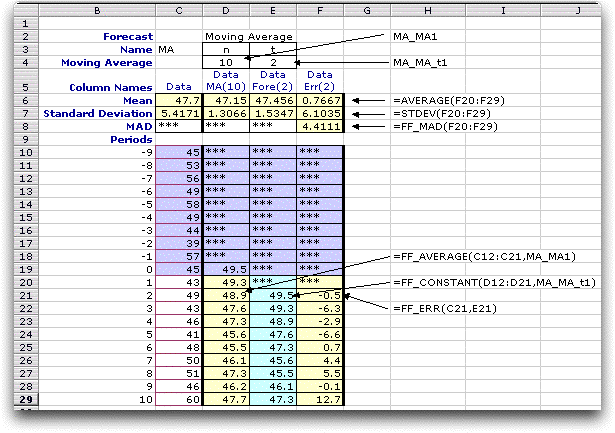
| AVERAGE(F20:F29)STDEV(F20:F29) |
| This Excel function is placed in row
6 for each display column. It computes the mean of the
entries in the columns below. Note that the range for
the mean values does not include the warm-up period whose
length is the history. The history value is 10
for the example. |
| STDEV(F20:F29) |
| This Excel function is placed in row
7 for each display column. It computes the standard deviation
of the entries in the columns. Again only the data values
starting at observation 1 are considered. At least two
numeric values must appear in the column for a numeric
result. |
| FF_MAD(F20:F29) |
This function computes the mean absolute deviation
of the numbers in a range. The absolute value of each
number in the range is computed and the average of these
values is returned as the result. This is an interesting
measure for forecasting errors because it is increased
by the absolute value of both the mean and variation about
the mean of the errors. The FF_MAD function is only used
for error columns. |
| FF_Average(C12:C21,MA_MA1) |
| This function computes the moving average.
It has two arguments: a range and the number of values
to be used for the moving average, or the moving average
interval. The number of elements in the range must be
at least as great than the number in the moving average.
For the example, the range has 10 elements and the number
in the average is also 10, so the example computes the
average of the 10 numbers in the range (C12:C21). The
function is useful because it allows experimentation over
different values of the moving average interval. Only
numeric values in the range are used in the average with
blanks or strings contributing to neither the numerator
or denominator of the average. At least one cell in the
averaged range must contain a number. Otherwise the function
returns "***". The example shows the function
in row 21. The function is repeated in rows 20 through
29 with adjusted range references. This is also true for
the other functions described below. |
| FF_CONSTANT(D12:D21,MA_MA_t1) |
| This function creates a forecast from
a model that assumes that the time series varies about
a constant mean. It's range covers the moving averages
for 10 periods. The second argument indicates the time
interval for the forecast. The value for the interval
for the example is 2 indicating that the forecast is the
moving average value computed two periods earlier. Thus
the result for the example in cell E21 come from the moving
average computed in cell D19. The value of the time interval
may be changed. |
| FF_ERR(C21,E21) |
| This function computes the difference between
an observation and a forecast. For the example it computes
the difference between the entry in C21 and the entry in
E21. |
Functions used by Exponential Smoothing
The figure below shows the function references used on the
worksheet for exponential smoothing. The functions refer to
two named cells at the top of the display. The value of the
Alpha parameter is stored in cell D34 with the name
EXP_EXP1. The forecast interval is stored in cell E34 with the
name EXP_EXP_t1. The prefix to the name in each case is the
name of the forecast. Only the FF_EXP function is different
than those used for the moving average. It is described under
the figure.
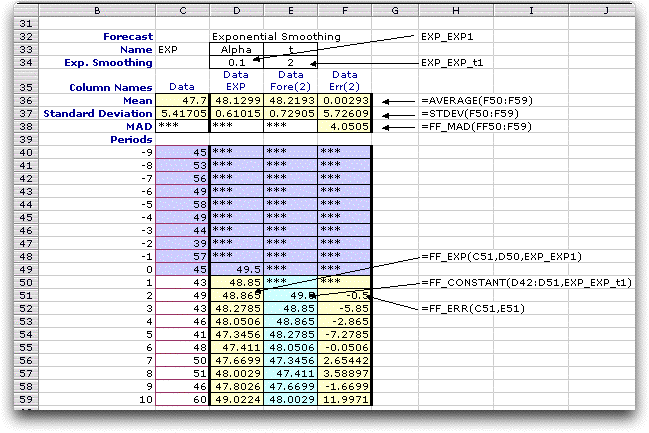
| FF_EXP(C51,D50,EXP_EXP1) |
|
This function computes the exponential smoothing estimate
of the time series mean value. It has three arguments,
the current data, the previous estimate and the value
of alpha. For the example in cell D51 these values appear
in cells C51, D50 and EXP_EXP1.
|
Functions used by Regression
The figure below shows the function references used on the
worksheet for regression forecasting. The functions refer to
two named cells at the top of the display. The value of the
number of points to be used in the regression is stored in cell
D4 with the name REG_REG1. The forecast interval is stored in
cell E4 with the name REG_REG_t1. The prefix to the name in
each case is the name of the forecast. The example is simulated
from a model with an initial trend of 1.
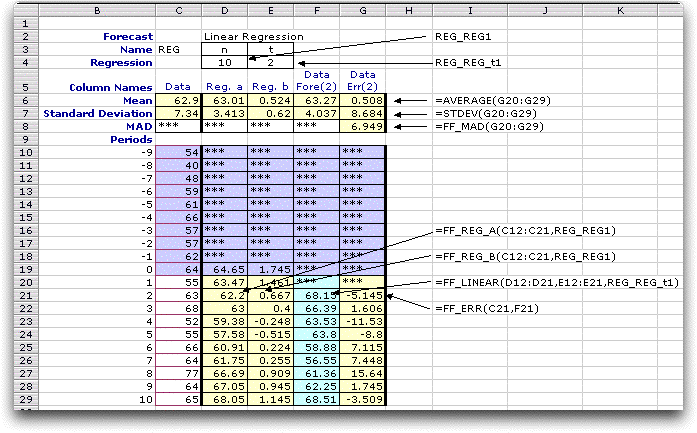
| FF_REG_A(C12:C21,REG_REG1) |
| This function is
used to compute the constant value of a linear regression
equation. The range argument contains the dependent values
used to fit the regression line. Only a specified number
of elements in the range are used. This regression interval
is given as the second argument. For the example, the
range has 10 elements and the number in the regression
is also 10. The independent values for the equation are
the time indices immediately preceding the cell in which
the value is computed. The example computes the
regression constant at time 2. The variable regression
interval is useful for forecasting because it allows
experimentation over different values. The function is
used for regression forecasting. Only numeric values in
the range are used with blanks or strings not contributing
to the result. At least two cells in the range must contain
a number. Otherwise the function returns "***". |
| FF_REG_B(C12:C21,REG_REG1) |
| This function is
used to compute the trend value of a linear regression
equation. The arguments are the same as used for computing
the constant term. |
| FF_LINEAR(D12:D21,E12:E21,REG_REG_t1) |
This function is used to
make forecasts with linear models. The first two arguments
are the ranges of the constant and trend estimates respectively.
The third argument is the time interval for the forecast.
The function retrieves the values of A and B computed
t periods earlier and computes.
A + Bt
The example in cell F21 uses the constant and trend values
computed in D19 and E19 respectively. The function returns
"***" if any of its arguments are not numeric. |
Functions used by Exponential Smoothing with Trend
The figure below shows the function references used on the
worksheet for exponential smoothing with a trend forecasting.
Another name for this is double exponential smoothing. The value
of the Alpha parameter is stored in cell D34 with the
name EXPT_AphaT1. The value of the Beta parameter is
stored in cell E34 with the name EXPT_BetaT1. The forecast interval
is stored in cell F34 with the name EXPT_Exp_t1. The prefix
to the name in each case is the name of the forecast. The functions
unique to this method are described below the figure.
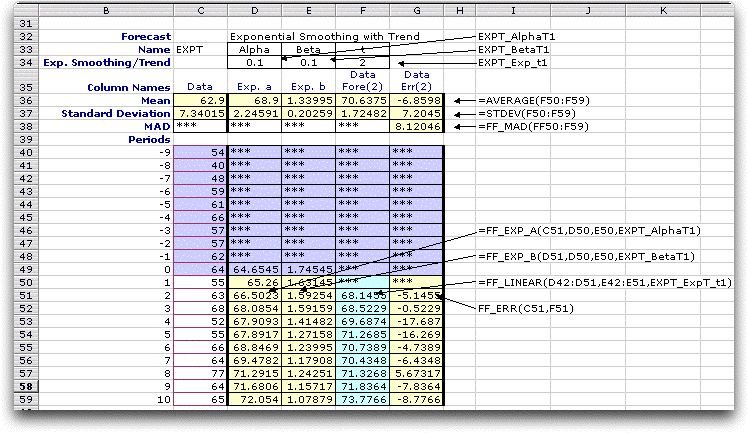
| FF_EXP_A(C51,D50,E50,EXPT_AlphaT1) |
|
To compute the current estimate of the mean of the time
series this method uses the current observation, the previous
constant estimate, the previous trend estimate and the
parameter alpha. These are the four arguments
of the function. The value returned is the constant value
of the linear equation that will provide the forecast.
If the data argument is missing,
the function provides an estimate based on the other parameters.
When other arguments are missing or not numeric,
the function returns "***".
|
| FF_EXP_B(D51,D50,E50,EXPT_BetaT1) |
| This function is
used to compute the trend value of the linear equation
based on the current and previous estimates of the constant
term, the previous estimate of the trend and the parameter
beta. These are the arguments of the function. |
Functions used by Simulation
Several functions are used for simulating a time series as
illustrated in the figure below. The simulation parameters are
placed in a parameter range shown in B8 through B15. Changing
numbers in this range changes the simulated results.
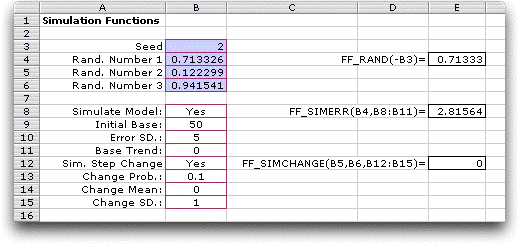
| FF_RAND(seed) |
This function returns a random
number drawn from a uniform distribution with range 0
to 1. The function uses the internal Excel random number
generator. The value of the function depends on the seed.
We use this function in the forecast simulations by having
the random number for one period be the seed for the next.
Then by specifying the first seed, the complete sequence
of random values is determined. This is handy so the same
sequence of random numbers can be used in different simulation
experiments. The example is illustrated in cells B4 through
B6. The seed value in B3 controls the three random values
that appear below it. Each call of FF_RAND uses the previous
value as its seed. |
| FF_SimErr(prob, parameter
range) |
This function is used to simulate
the noise of a simulated time series. The function assumes
that the noise is Normally distributed with 0 mean. The
standard deviation of the noise is the third cell in the
simulation parameter range. For the example, this is in
cell B10. The Monte Carlo method provides the simulated
value. The prob argument is a uniformly distributed
random variable provided by the FF_RAND function. The
example in cell E8 computes the simulated value from the
random number in B4. |
| FF_SimChange(probchg,
probvalue, parameter range) |
This function computes either trend changes or step
changes in the simulated series. For both, there is a
specified probability that a change will occur (0.1) for
the example below. If it does occur there is a specified
mean (0) and standard deviation (1) of the amount of the
change. Two random numbers are required to evaluate the
function. The argument probchg is the random
number determining if a change does occur. If this random
number is less than the probability of change, the change
occurs.
If the change occurs, the second random number, probvalue,
is relevant. It then determines the magnitude of the change.
The probability of change, the mean value of the change
and the standard deviation of the change are provided
by the parameter range. For the example in cell E12, the
random number in B5 is more than the change probability,
so no change is experienced. Thus, we see the value of
0 in E12. |
Other Functions
Two other functions are used in forecasts that involve seasonality
and portfolios.
| FF_ADJUST(factor1, factor2) |
| This function simply
multiplies factor1 by factor2. It is used in for forecasts
involving seasonality. We use this function rather than
simply multiplying the two numbers together because the
function returns the text string *** when one of its arguments
is not numeric rather than an error indication. |
| FF_SUMPRODUCT(range
1, range 2, interval 1, interval 2, start 1, start 2) |
This function is does the same
as the Excel SUMPRODUCT function except on different
size ranges. Elements of the two ranges are in range
1 and range 2. The numbers in range 1 to
be summed are in columns that differ by interval 1.
The numbers in range 2 which are to be multiplied by the
numbers in range 1 are in columns that differ by interval
2. The arguments start 1 and start 2
indicate which elements are to be summed. Examples are
below when range 1 = (1, 2, 3, 4, 5, 6)
and range 2 = (1, 2, 3, 4)
FF_SUMPRODUCT((1, 2, 3,
4, 5, 6),(1, 2, 3, 4),3, 2, 1, 1) = 1*1 + 4*3 = 14
FF_SUMPRODUCT((1, 2, 3,
4, 5, 6),(1, 2, 3, 4),3, 2, 2, 2) =2*2 + 5*4 = 24
FF_SUMPRODUCT((1, 2, 3,
4, 5, 6),(1, 2, 3, 4),3, 2, 3, 1) = 3*1 + 6*3 = 21
The function is used in Portfolio forecasts. |
|