|
|
 |
Forecasting |
 |
-
Simulate |
| |
|
The Simulate option is for the comparison of different
forecasting methods on a single time series using simulated data.
The process is similar to the Compare option, but here the simulation
is live in that the model parameters can be changed on the worksheet
and the series and forecasts are automatically adjusted. The option
is useful to illustrate the impact of trends, steps and noise
on forecasts and their accuracy.
The dialog allows selection of a name, time horizon, history
and number of extra columns. The check boxes at the bottom select
one or more forecasting methods. The fields to the right of
the check boxes indicate how many forecasts of each type are
to placed on the worksheet.
|

| |
Clicking the data model button
presents the Model Data dialog. Here we set the initial parameters
of the simulated model. The same button appears on the other
options for setting the parameters of the simulated data. In
addition to determining the integrality and nonnegativity of
the data, the option allows the user to introduce random changes
in trend and random steps in the base of the time series. For
both steps and trends the probability specified determines the
chance that a change will occur at any given period. The mean
and standard deviation of the magnitude of the change, if it
occurs, is also given here. The Base SD is the standard deviation
of the noise added to the model. The parameters are used with
Monte Carlo simulation to determine the time series. The model
assumes that change and noise values are governed by Normal
distributions.
The simulation requires a number of additional columns on the
worksheet. The Hide Simulation button allows these
columns to be hidden. The particular model simulated here has
an initial trend of 1, but no step or trend changes. |
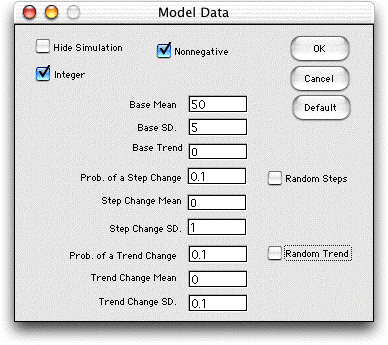
| |
On clicking OK a worksheet is
created with the same name as the forecast. The simulation parameters
are placed in the corner of the worksheet. Changing any parameter
changes the simulated series.
The columns showing the simulation are shown below. One or
more columns of random numbers appear first. The example is
affected by only noise so only column F is necessary. The numbers
in cells F11 through F40 are simulated from a uniform distribution
with range 0 through 1. The numbers are controlled by a seed
appearing in cell F9. The simulation can be regenerated by using
the Fill Down option on the Change
menu item. |
| |
Columns G though J hold the base,
trend and cumulative trend. The cumulative trend is added to
the base to determine the mean value for the model. The Noise
in column K is simulated with the Monte Carlo method using the
random numbers in row F. The noise values are drawn from a Normal
distribution with mean 0 and standard deviation 5. The standard
deviation is stored in cell B6.
The value of the time series is the sum of the model and the
noise. For the example we round this sum to the nearest integer. |
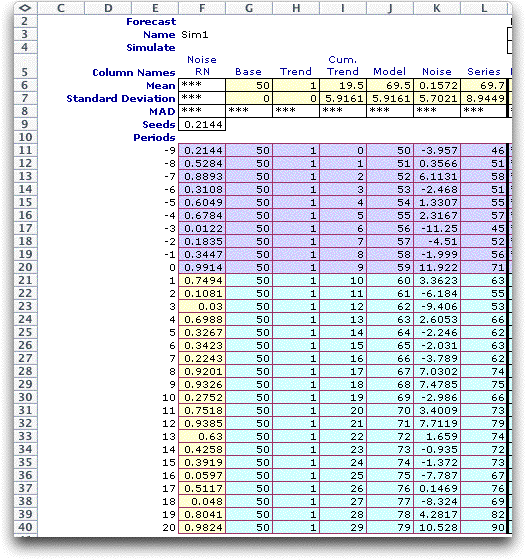
| |
In the example, we use both an
exponential forecast and an exponential forecast with trend.
First consider the exponential smoothing results. With simulation,
we know both the series value and the model. Column O holds
the one period forecast error comparing the observation in one
period with the forecast in the previous period. Note that the
standard deviation of the error is approximately the noise standard
deviation. The error has a positive bias because exponential
smoothing estimates always lag for a series with a positive
trend. The model error computes the difference between the model
and the estimate from the previous period. The bias in the model
error is about the same, but the standard deviation is much
lower because the error does not include the noise variation
of the observation. |
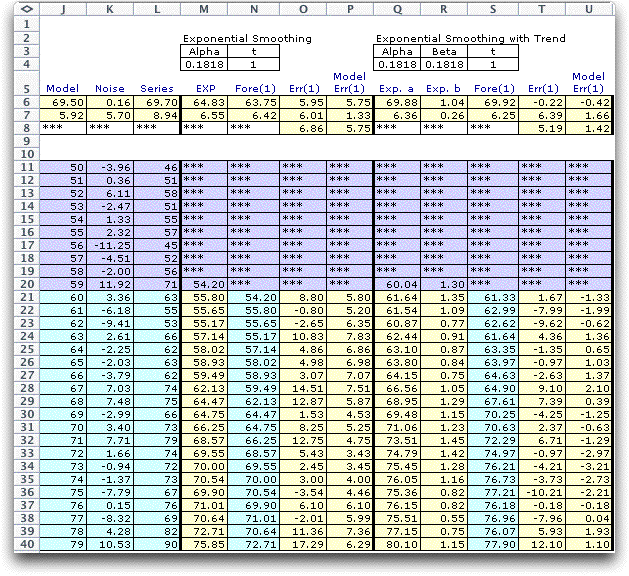
| |
When we include the trend estimate,
the bias for both observation errors and model errors is much
smaller. Again we note the smaller standard deviation for the
model errors. Although this example shows a negative bias, the
bias should tend toward zero as more observations are included.
With the chosen values of alpha and beta, the initial estimate
of the trend is reflected throughout the 20 period time horizon. |
| |
To illustrate a more complicated
simulation, we create a second model with both step and trend
changes. The model dialog is shown below. |
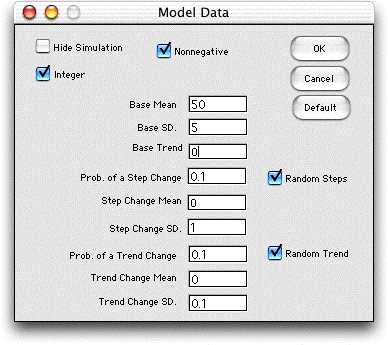
| |
The parameters are on the left
and the simulated time series is shown below. We note two step
changes in the first three periods and four trend changes in
30 periods of the analysis. It is useful to simulate complicated
time series to observe the response of forecast methods to various
kinds of changes.
Changing the parameters or the random number seeds, results
in a different simulated time series. |
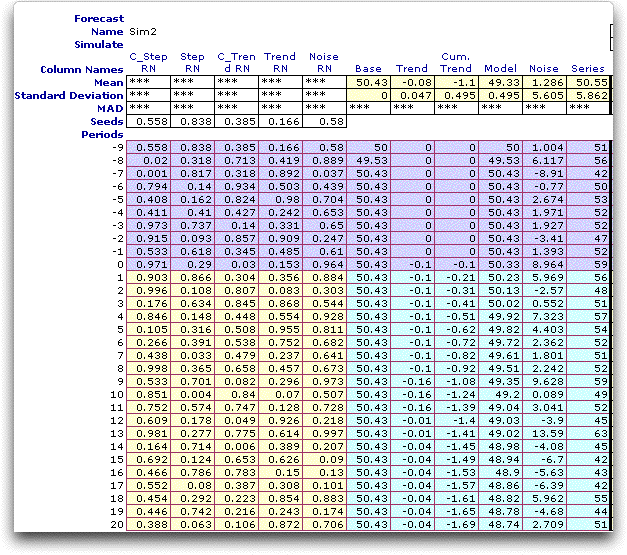
|



