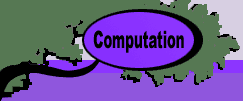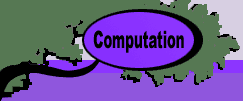|
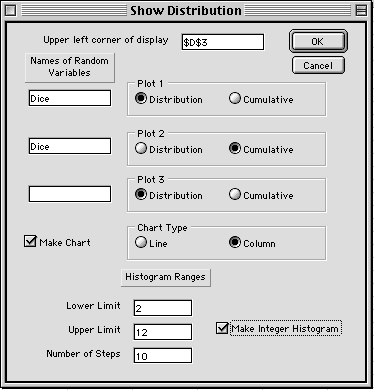
Up to three distributions may be selected,
with either the density function or cumulative specified. The
lower and upper limits of the range and the step size determine
the detail of the presentation. Clicking on the Make Integer
Histogram box, will assure that each cell represents an
integer value. The cell designation identifies where the information
will be shown on the worksheet. Before selecting the Plot Distribution
item, put the cursor on the upper left corner of the region
where the plot is to appear.
The dialog results in the display below
which shows both the probability and cumulative distributions
for the triangular distribution defined for the dice throw.
The Make a Chart check box determines whether a graphical
chart is constructed. If it is not selected, only a tabular
presentation of the distributions appear as shown on the left
of the figure below. The Chart Type selection specifies
either a line or column chart. The former is more appropriate
for continuous distributions, the latter for discrete.
|