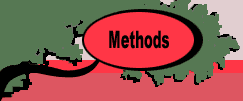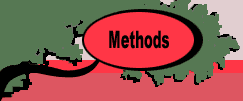Choosing
the Entering Cell
When there are some cells with negative reduced cost, any
one of these cells may be chosen to enter the basis. The image
shows the dialog the add-in produces in the Instruction Mode.
Two fields are presented for the row and column of the entering
cell.
In the instruction mode a Hint button is also provided. Clicking
on the hint button once, causes the cells with negative reduced
costs to be colored yellow. Clicking on it twice selects the
cell with the most negative reduced cost. Clicking it further
will cause the selection to be cycled through all the cells
with negative reduced cost. Any of these can be chosen by
clicking on the OK button in the dialog.
Hints
about the Entering Cell
This image shows the dialog after two clicks of the hint
button. The cell with the most negative reduced cost is chosen.
Clicking the OK button presents the next step of the algorithm.
The operating options effect what information is shown at
each iteration. In the demonstration option, the student is
not asked to choose the entering cell. The program selects
the most negative and displays a dialog with that information.
In the Self option, no hints are provided and it is possible
to choose any cell to enter. In the Run option, no dialogs
are presented, but the program quickly runs through iterations,
pausing for the delay entered in the original problem definition
dialog.
The option buttons appear in each dialog, so the student
can switch between options. Once a cell is chosen to enter
the basis, the next step is to find a cell to leave the basis.