|
|
 |
Decision
Analysis |
 |
-
Bayes' Analysis |
|
|
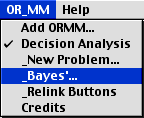 |
Situations appropriate for decision analysis usually involve uncertainty.
Often tests are available to reduce the level of uncertainty.
Indeed part of the problem may be to decide whether or not to
perform the tests. Bayes' analysis helps to determine probabilities
for the branches of the decision tree.
For the example problem, there are five possible causes for
the computer failure, labeled: A, B, C, D and E. The first four
are specific components of the computer, while E represents
all other causes. In the following, we identify A through E
as components. From past experience the repairwoman has probability
estimates for each component. These are called the prior
probabilities.
P(A) = 0.15, P(B)
= 0.,2, P(C) = 0.3,
P(D) = 0.25, P(E)
= 0.1.
In terms of Bayes' analysis, A through E represent
the states of the world. The prior probabilities sum to 1, because
we require that all possible states have been enumerated. We
call the general prior probability P(y), where
y is one of the states.
The decision problem would be much easier if the repairwoman
knew the state. Then the appropriate component would be replaced
and the expected cost of repair would be much reduced. The repairwoman
can perform test X that will help identify the failed component.
The test has three possible outcomes: x1, x2 and x3. Again through
past experience she knows probabilities of the three test outcomes
when a specific component is failed. These are called the conditional
probabilities or the likelihood. They are given in the
table below. The notation P(x|y) means
the probability of outcome x given the state y.
|
P(x|y)
|
A
|
B
|
C
|
D
|
E
|
|
x1
|
0.6
|
0.7
|
0.15
|
0.05
|
0.1
|
|
x2
|
0.2
|
0.2
|
0.55
|
0.85
|
0.3
|
|
x3
|
0.2
|
0.1
|
0.3
|
0.1
|
0.6
|
These are not the probabilities necessary for decision analysis.
To construct the tree we need the probabilities that the test
will obtain each of the three outcomes, P(x).
These are called the Marginal Probabilities. We also
need the set of probabilities P(y|x), that
is, the probability of state y, given the experimental
outcome x. These are called the Posterior Probabilities.
Both sets of probabilities are readily available from the application
of Bayes' Rule, described in many introductory textbooks.
To construct the tables and do the computations for Bayes'
analysis, we select the Bayes' item from the OR_MM menu. The
dialog opens as below.
|
|
|
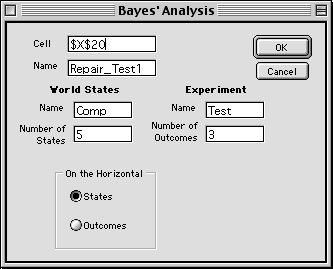
|
|
|
Bayes' Parameters
|
For the example problem, one of the five components has failed.
A test, called Test1, will help identify the failed component.
In the general terms of Bayes' analysis, we have five world
states and three test outcomes. We identify the states with
the abbreviation Comp and the test with the name Test.
The arrays that perform the Bayes' analysis can appear anywhere
on the worksheet with its upper left corner at the cell shown
at the field near the top of the dialog. The default cell is
where the cursor lies when the dialog is presented, but it may
be changed. Be sure that the arrays produced do not overwrite
cells that contain data or formulas. A default name is provided
when the dialog opens, but any legal Excel name may be used
(no spaces or punctuation, starting with a letter). We make
the practice of prefixing the name with the problem name so
that names are not duplicated on different sheets of the workbook.
The arrays can be placed on the worksheet with either the states
or outcomes on the horizontal as controlled by the buttons at
the bottom. It is traditional to show the states on the horizontal,
but when referencing the probabilities from worksheet cells
it may be more convenient to place the outcomes on the horizontal.
Both orientations are illustrated below.
|
| |
Analysis with States
Horizontal |
The figure shows the section of the worksheet showing the Bayes'
analysis. As usual, yellow areas hold equations and should not
be changed. All computations are accomplished with standard
Excel formulas. The arrays with a white background and maroon
borders are for data entry. The likelihood values, P(x|y),
are entered in the cells starting at Z22. Note that it is not
necessary to enter the values in the row for x3. The columns
of the likelihood matrix must each sum to 1. We have assured
this result by placing an equation in the row for x3 that computes
1 less the sum of the other two rows.
The prior probabilities are entered in row 25 for the example.
It is unnecessary to provide an entry for E. It is computed
by a formula so that the sum or the prior probabilities is equal
to 1.
Of course, it is important that all probabilities entered be
non-negative and no greater than 1.
|
|
|
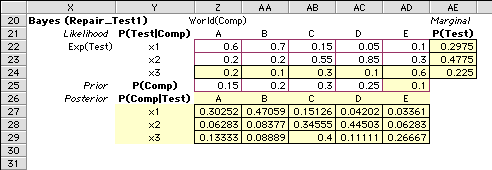
|
|
|
Marginal Probabilities
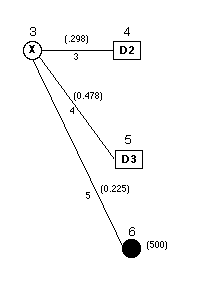
|
The marginal probabilities are computed in column AE for the
example. They are used in the decision analysis for the probabilities
on the arcs leaving node 3, the chance node representing the
test X.
The figure below shows the formulas that are placed on the
worksheet for this model. Rows 11, 12 and 13 of the worksheet
model arcs 3, 4 and 5. The formulas point to the marginal probabilities
in column AE of the Bayes' analysis. Note that we have used
absolute references ($) so that if the arc array is sorted the
references will not be disturbed.
The marginal probabilities could have also been referenced
using the Excel INDEX function. The formula for cell H11 would
be:
=INDEX(Repair_Test1_Marginal,1,1).
The marginal probabilities are given the name "Repair_Test1_Marginal"
on the worksheet. The INDEX function picks the entry from this
array in row 1 and column 1. The formula for cell H12 would
select the entry from the second row.
=INDEX(Repair_Test1_Marginal,2,1)
The INDEX function is very useful when using named arrays.
References are automatically absolute. Several other examples
appear below for arcs that use the posterior probabilities.
The name "Repair_Test1_Posterior" is assigned to this
array.
|
|
|
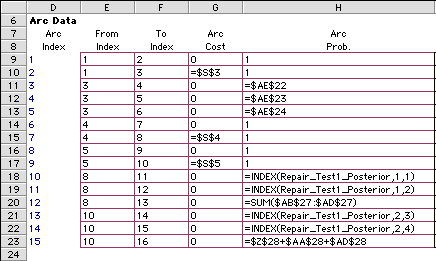
|
|
|
Analysis with Outcomes Horizontal
|
The figure below shows the test outcomes on the horizontal.
The results are all the same, but the numbers are transposed
from the arrangement with the states on the horizontal.
|
|
|
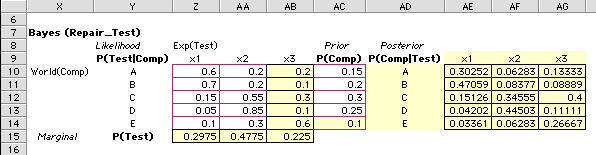
|
|
|
Continued Testing
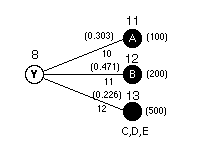
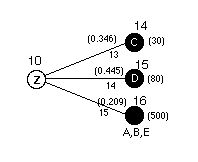
|
The example allows the repairwoman to perform two additional
tests based on the result of experiment X. From the posterior
probabilities we note that if test X has the outcome x1, the
most likely source of the failure is component A or B. Test
Y is now available. We assume that test Y can accurately identify
the cause of failure if it is due to component A or B. If either
of these indications are observed, the faulty component is repaired.
Every other cause (C, D, or E) is grouped into a third category.
If the test does not indicate A or B, the motherboard is replaced.
Since test Y is perfect, the posterior probabilities for the
failed component can be taken directly from row x1 in the posterior
probabilities for test X. The results are shown on the figure
at the left.
Similarly when test X indicates x2, the cause is most likely
C or D. We can use test Z to accurately identify the fault if
it is due to C or D. If the test does not indicate C or D, the
fault must be in A, B or E. Rather than continue testing, the
motherboard is replaced. The results of the tests together with
the appropriate probabilities are shown at the left.
|
|



