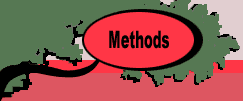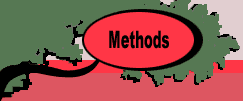|
Transportation Model Definition Dialog
After clicking the transportation menu item, a
dialog is presented with inputs for the number of suppliers
and demanders. Either input can range from 3 to 10. A checkbox
indicates whether random data is to be supplied or the data
form left with 0 entries. The former case is useful for demonstrations
or practice with the transportation algorithm. The latter is
appropriate if the student has specific data to enter.
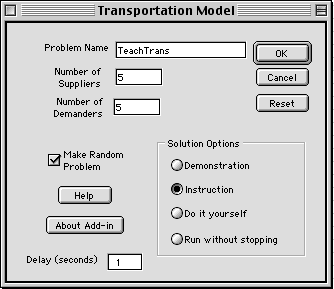
The solution options provide different amounts
of information regarding the algorithm and different levels
of interaction with the student. As the algorithm progresses
it is possible to shift between the options.
- Demonstration: This option
provides a running commentary of the steps taken by the algorithm
as it progresses toward the optimum. The student is only required
to press a button from time to time.
- Instruction: With this option,
the student is required to make decisions about the process
taken by the algorithm. For example, the student must select
the cells to enter and leave the basis. A hint button provides
various levels of help. Pressing the hint button several times
eventually reveals the correct step. The program prevents
any serious deviations from the proper procedures.
- Do it yourself: Here the student has
the entire responsibility of directing the algorithm. No hints
or corrections are given. If the student is hopelessly lost,
it is possible to shift to the Instruction option.
- Run without stopping: Here the algorithm
is allowed to run to the end without commentary or interaction.
The entry for delay controls the speed of this option. The
program pauses for the specified number of seconds at each
stopping point. An integer number of seconds should be entered
here. Once this option begins, the algorithm runs to completion.
The Example Problem
The figure below shows the transportation data
form constructed by the add-in. Data has been entered for the
example of this section. The yellow region in column B holds
information necessary for the program. This information should
not be changed by the student. Buttons control the progress.
Click on the Start button when the data is prepared.
|