|
|
 |
Mortgage
Model |
 |
|
 |
The mortgage model builds a multiline structure that computes
the payments associated with a mortgage. The model dialog accepts
the loan amount, term in years and annual interest rate. The
model assumes payments are monthly and the interest is paid
each month on the principal balance.
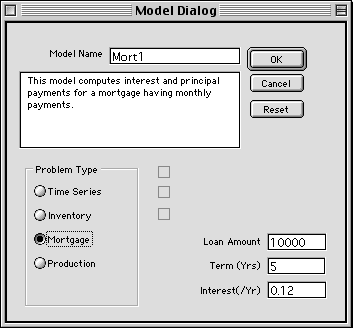
Pressing OK for this dialog, builds the worksheet
describing the mortgage payments. The worksheet contains one
more line than the number of monthly payments. The model is
interesting because there are no random aspects. The simulation
formulas implement the standard annuity computations. The formulas
in all the lines are identical except for the relative references.
|
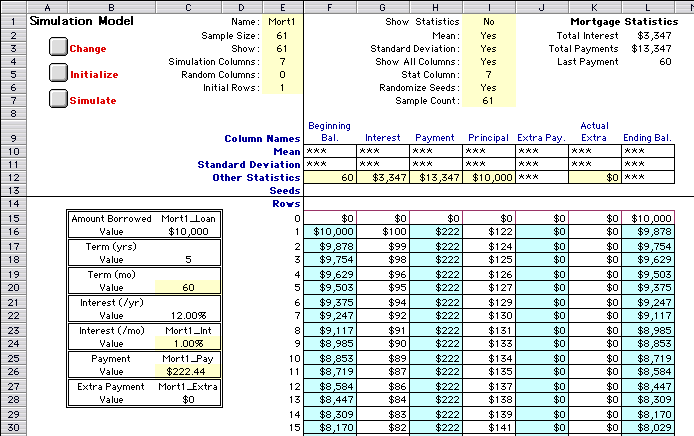
| |
One interesting feature of this simulation is that it incorporates
a column for extra payments. On the left we see parameters for
the amount borrowed, the term in years and the interest per
year. These can be changed and the dynamic simulation will change
accordingly. The corresponding monthly term and interest are
computed by formulas, as indicated by the yellow color of these
cells. The payment amount is computed with an Excel Financial
function. The extra payment value is a fixed amount that is
entered in cell C28. The figure below shows the simulation with
an extra payment of $50 per month. As indicated, the extra payments
reduce the time of the last payment to 46 months. The total
interest paid is also reduced.
|
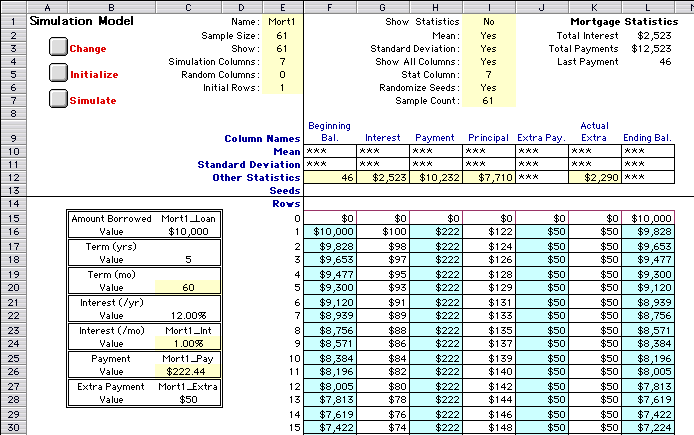
| |
The means and standard deviations of the columns are not interesting
in this case, and we have chosen not to show them. We do include
other statistics in the third row of the statistics area. The
formula in cell F12 computes the time of the last payment. The
cells in row 12 of G, H, I and K compute the sums of the corresponding
columns.
|
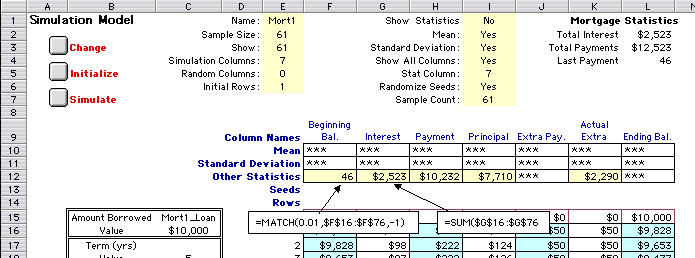
|



