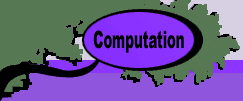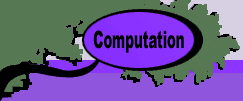|
All models formed through the Math Programming add-in can be
solved with the Solver add-in that comes with Excel. The add-in
comes free with Excel. More capable versions can be purchased
from Frontline Systems.
To use this add-in it must be installed on your computer. If
it is installed the item "Solver" appears on the Tools
menu of Excel. If the item does not appear on the Tools menu,
use the custom installation procedure on the Microsoft Office
CD to install it.
The Math Programming add-in automatically creates and loads
the Solver model every time a model is created and every time
the Solve button is clicked. Before this automatic operation
is possible, the student must establish contact with the Solver.
This is accomplished by simply selecting the Solver item from
the Tools menu. The empty Solver dialog box will appear. Simply
close the dialog. This action creates the desired link.
If the link is not established before the add-in tries to use
Solver, the message from Excel below appears. This indicates
that the attempt to use Solver was unsuccessful.
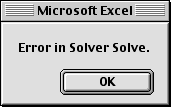
After the OK button is pressed the dialog box
from the add-in provides instructions for linking to Solver.
Once the connection is made, all interactions with the Solver
are automatic.
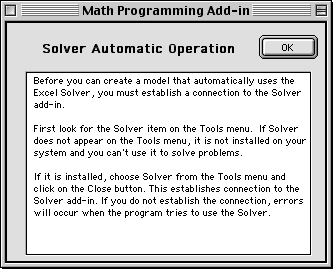
We should note, that the Solver add-in is very
useful even without the Jensen add-ins. It can used in many
contexts and every student of Excel should learn to use its
features.
|