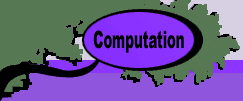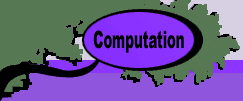| The Mathematical Programming Add-in
constructs models that can be solved using the Solver Add-in or
one of the solution add-ins provided in the collection.
When the Math Programming add-in is installed, several new
command lines are added to the OR_MM menu. The menu items under
the title Math Programming create models of the different types.

Selecting an item from this list causes a dialog box to be
presented which constructs a mathematical programming model.
Select one of the options in the left column of this page to
get detailed instructions for specific forms of the model.
When a worksheet containing buttons is opened on a different
computer than the one on which it was created, the buttons on
the worksheet do not work. An attempt to use them will result
in an error message. The Relink Buttons command deletes the
buttons on a worksheet and creates new buttons linked to the
add-ins on the new computer.
The models created by the add-in are solved with the Excel
Solver, the Jensen Network Solver or the Jensen LP/IP Solver.
All are Excel add-ins. Documentation for these programs can
be reached by clicking the links on the lower left.
The Solver add-in comes with Excel, and it can solve linear
programming, integer programming and nonlinear programming models.
The Math Programming add-in automatically builds Solver models
and calls the computational procedures that solve the problems.
All four model types can be can be solved in this way.
The Jensen LP/IP Solver solves linear or integer programming
problems. It is available for the Linear/Integer Programming
and Network Flow Programming model types.
The Jensen Network Solver can solve pure or generalized network
flow models. Both linear and integer problems can be solved.
It is available for the Network Flow Programming or Transportation
model types.
Parametric analysis can be applied to any of the math programming
models. Here one parameter is allowed to vary within a specified
range and the model is solved for each value. The results are
provided by a table and a chart.
To build and solve models, the Math Programming add-in and
one of the solver add-ins must be installed. The Math Programming
add-in can build models, but not solve them. The solver add-ins
can solve models, but not build them.
|