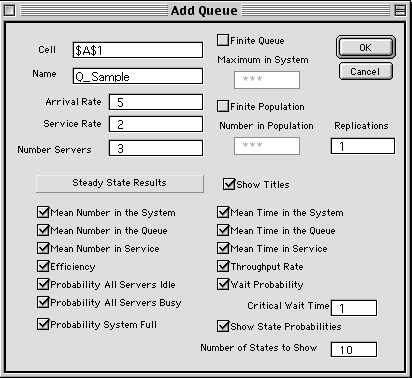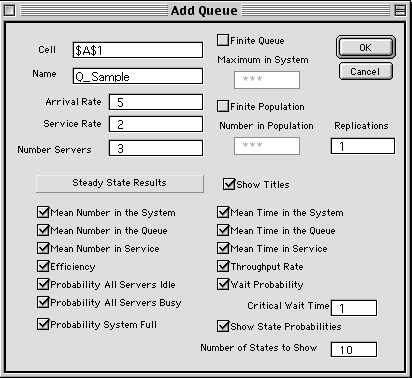|
|
 |
Queuing
Add-in |
 |
-
Adding a Queue |
 |
 |
To add a Queuing model on the worksheet,
place the cursor at a cell where the model is to be described
and select Add Queue from the menu. The dialog box below allows
entry of the parameters of the model. The interarrival and service
distributions are assumed to be Exponential, so no entry is required
regarding distributions. Specify the name, arrival rate, service
rate and number of channels. If the queue is finite, check the
appropriate box and enter the maximum number in the system (the
maximum number in both queue and service). If the arrival population
is finite, check the box and enter the number in the population.
If the replication entry is greater than 1, the number entered
determines the number of Queuing models put on the worksheet.
This is useful when comparing queues with different sets of parameters. |
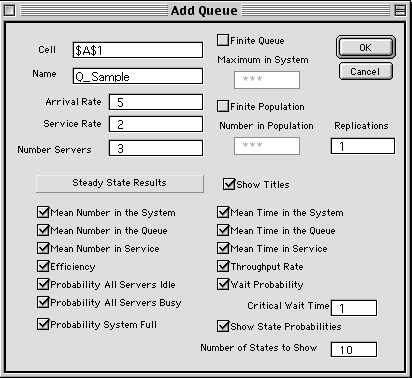
 |
For an infinite calling population,
the arrival rate does not depend on the number in the system,
so the arrival rate is the arrival rate to the system. For a
finite calling population, the arrival rate is for each individual.
The check boxes on the dialog determine
optional presentation of the steady state results. Checking
the "show titles" box causes titles to be added to
the worksheet. When defining a series of Queuing models in sequential
cells, it is useful to show the titles for the first model,
and then skip the titles for the remaining models.
|
|